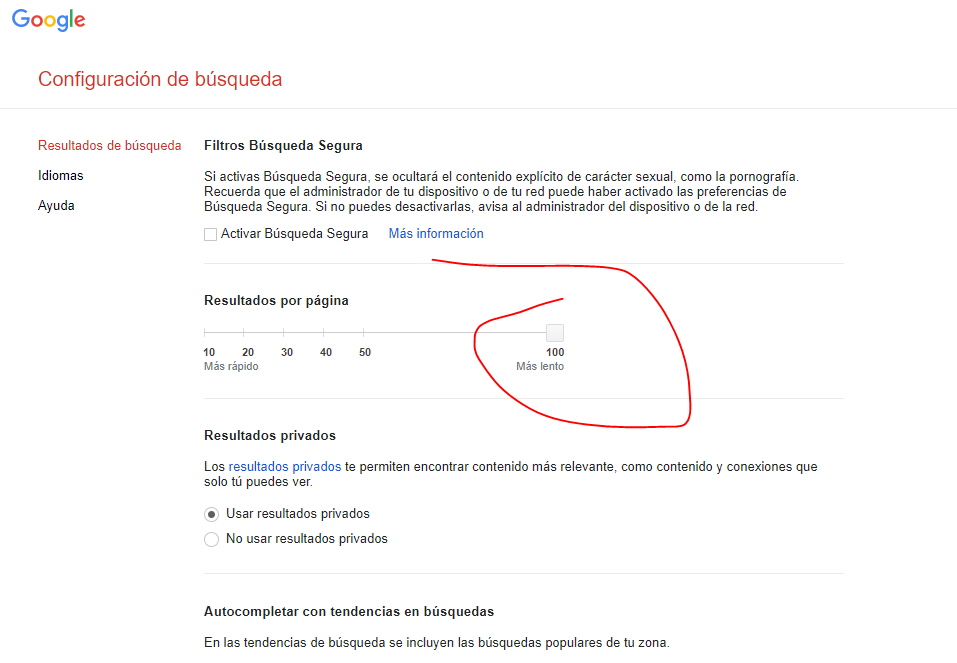
We do this for when you want to divide LinkedIn leads among several sales representatives and you need to export a list so as not to "step on" your strategies.
You know that we always recommend using Sales Navigator for the advanced filtering possibilities it has.
It is a tool that is more than recommended if you prospect on LinkedIn, but it may be that for whatever reason you do not want to use it or you do not need as much precision in your searches.
In that case, a simple (and free) way to extract these contacts is as follows:
1.Install this Chrome plugin to "enlarge" your searches and have "infinite scroll" https://chrome.google.com/webstore/detail/ginfinity/dgomfdmdnjbnfhodggijhpbmkgfabcmn/related
2.In Google, go to "search settings" in the top bar and raise the result to 100 like this:
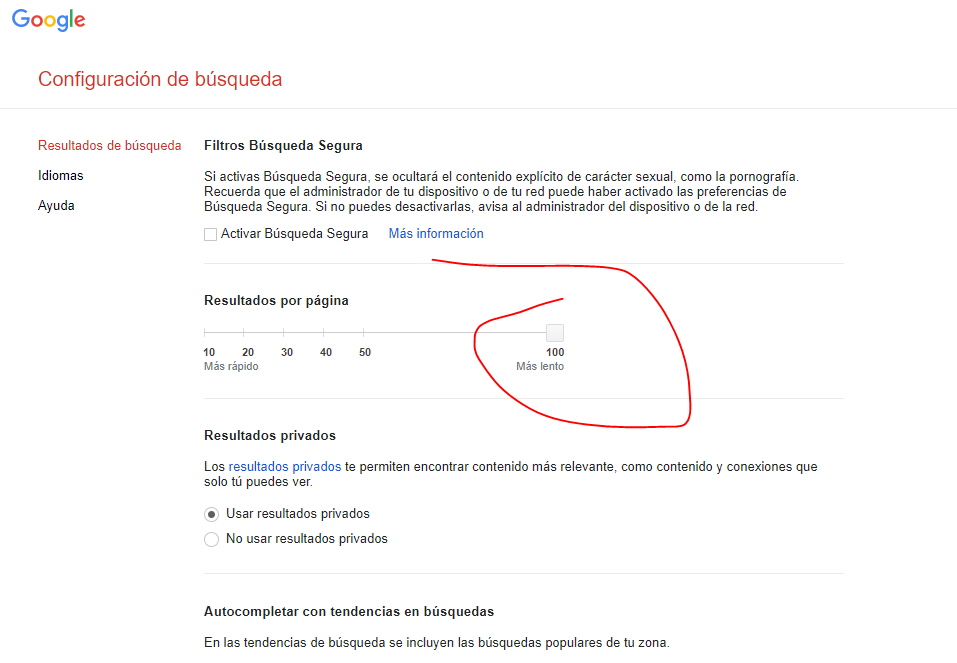
3.Go to this website:
https://www.chrisains.com/seo-tools/extract-urls-from-web-serps/
And drag this button to your bookmarks bar like this: https://jmp.sh/vY3ECeE
4.Use this tool to do the searches: https://recruitin.net/
Press the Favorites button that you dragged before and that's it!
Now you have a list with the profiles that you can review, download or incorporate into Excel or the automation tool of your choice.
You can set a goal of contacting X a day or divide the list with a colleague so that you can contact that list in parallel.
If you work with several commercials, countries, countries, etc... it is good that you have each campaign distributed and monitored by location.
The best way to distribute it is to make a combination of City + Ideal Company Profile, in this way, you will be able to analyze its performance and not repeat contacts.
You can use this template to control sharing and progress with your team:
https://docs.google.com/spreadsheets/d/1pLskY6Ajt_wW2IpCIsS7U0DnVM0mf0K13bXfoqK49YQ/edit?usp=sharing
NOTE: If you can't find your database or don't want to spend time in its construction contact us as we can recommend suppliers that can do the work for you.